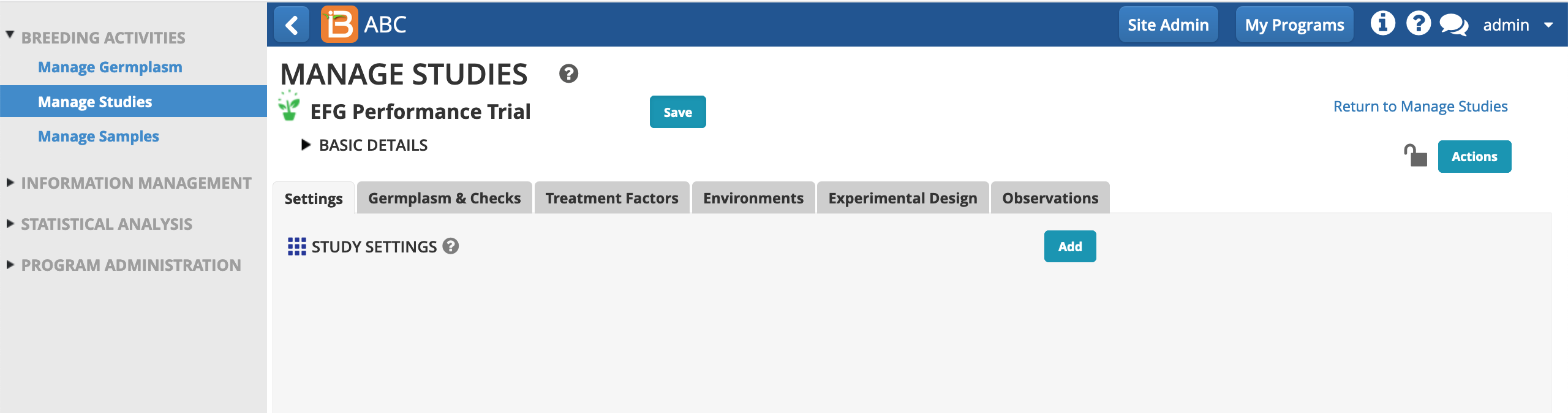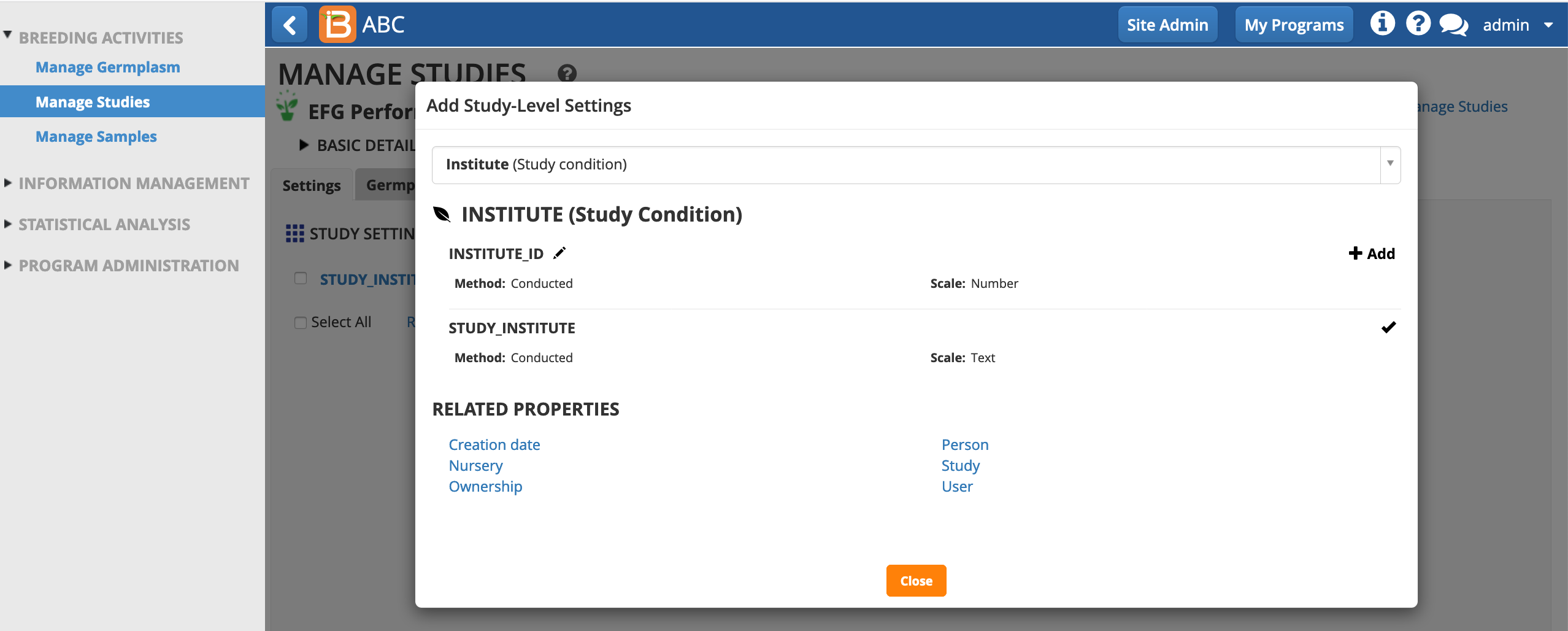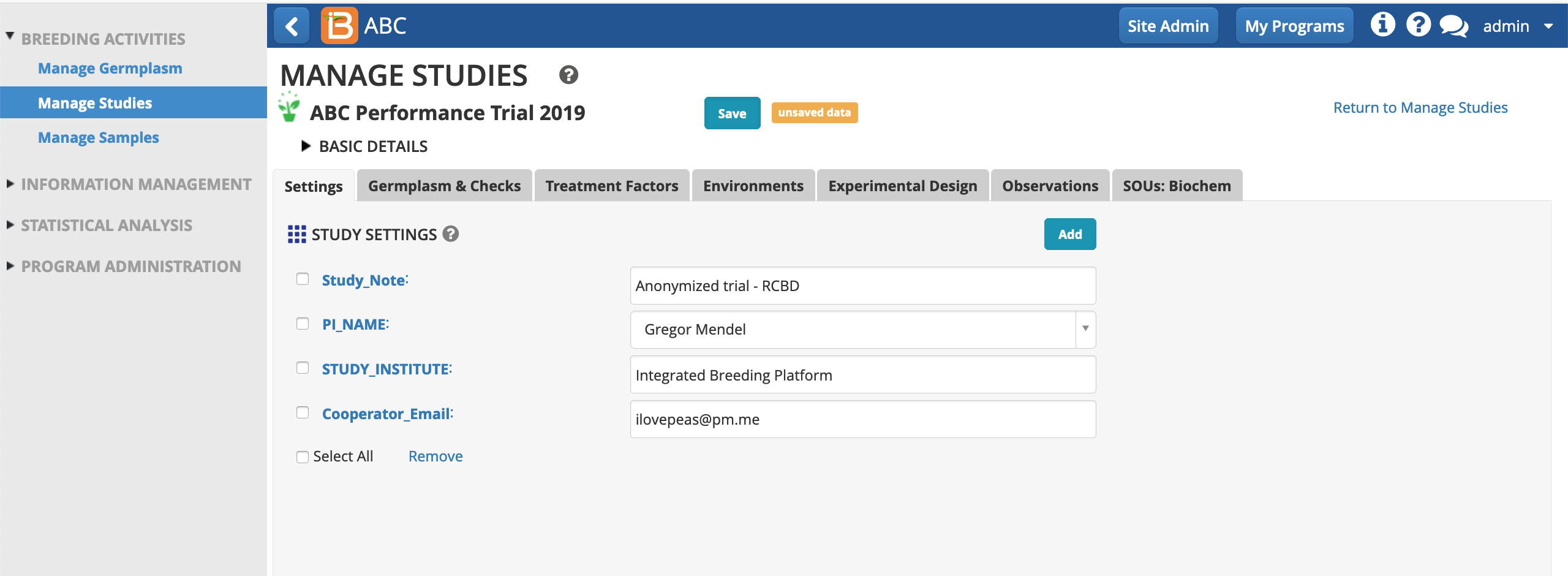Use study settings to describe information that applies to the entire study.
Select Add button associated with Study Settings to add management details about the study.
Select the study-level details from the ontology-defined drop down menu options.
Enter the details for each of the study settings. Depending on ontology settings the different details maybe free text, a choice from a drop down menu, or a specific date format.