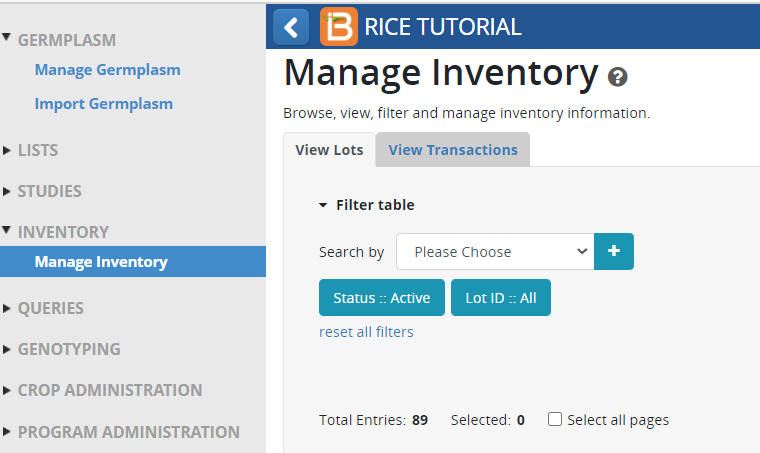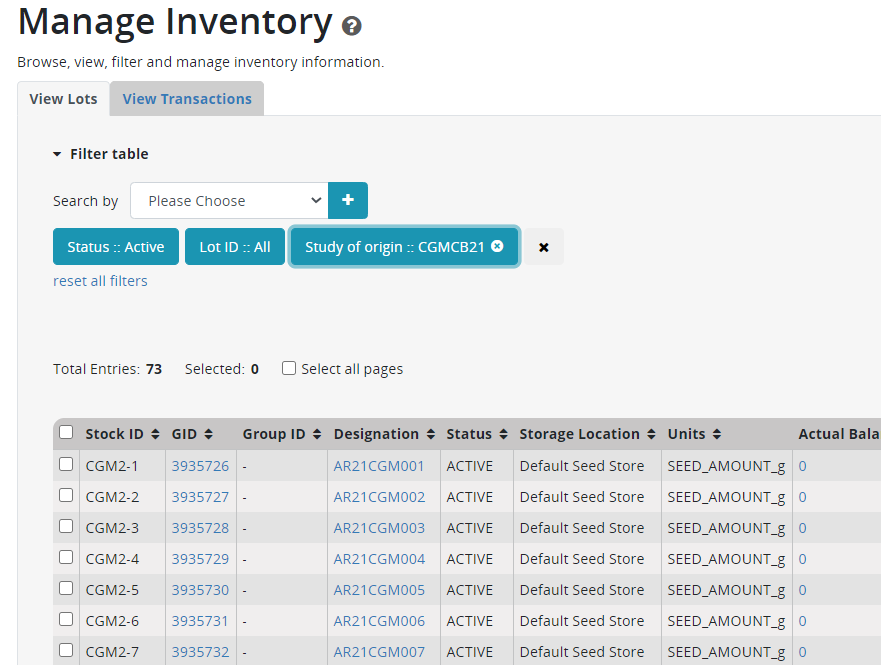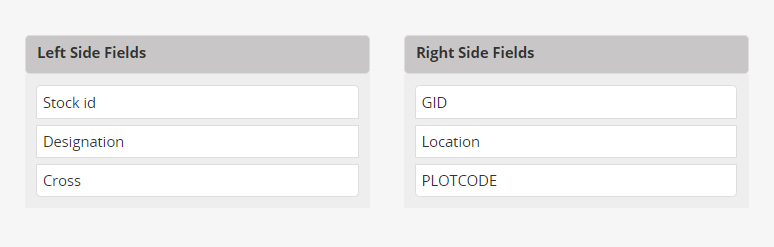...
The user must use the Manage Inventory item from the INVENTORY menu. Note the user must have a Crop role to be able to access the Inventory Module, otherwise it will not be visible.
In the Search by box on the View Lots tab, select 'Study of origin' and click the + symbol. Then crick click on the new filter item and select the study where the harvests were made CGM21CB in my case. This filters the lots down to the 73 for the harvest list we are working with:
From Actions, select Export data and labels. From Output format select Formatted PDF label sheets. Other options are excel file or csv file which can be used with a printing program such as Microsoft Word – Mail Merge to print labels with any desired format.
Select the following fields for the label by dragging the items from the list on the left to the position in the label. Also choose to have an auto generated barcode for each lot:
You can save the the settings for future harvest labels and you can print the labels for the present batch by clicking Export:
Exit the label printing form by clicking Cancel.
| Anchor | ||||
|---|---|---|---|---|
|
...