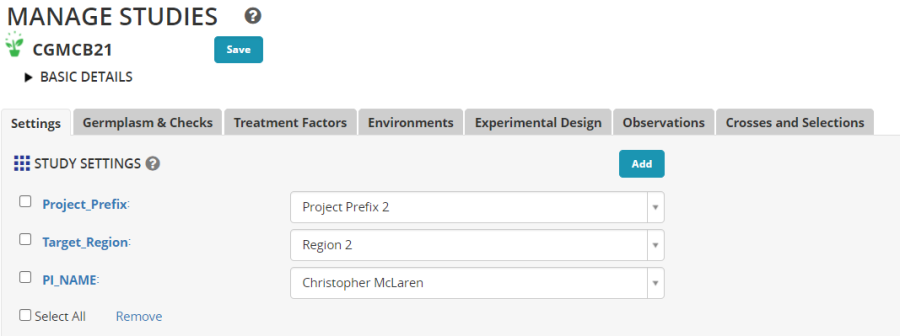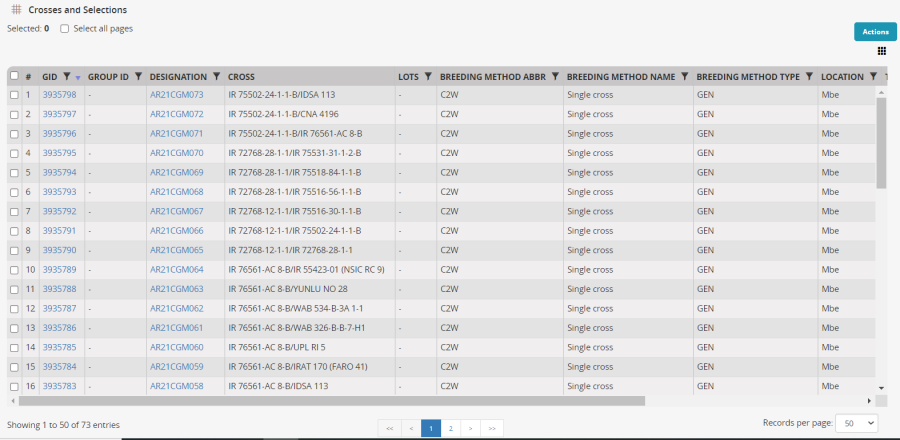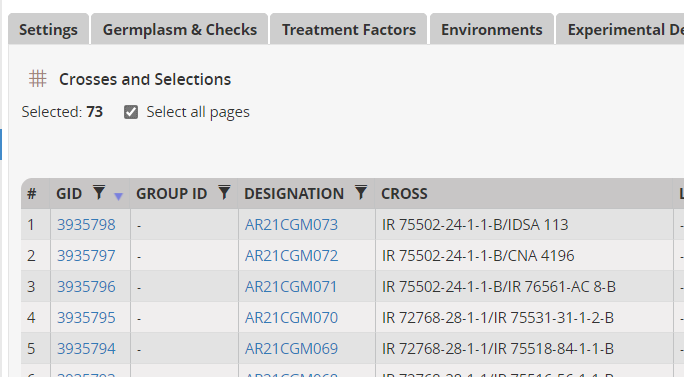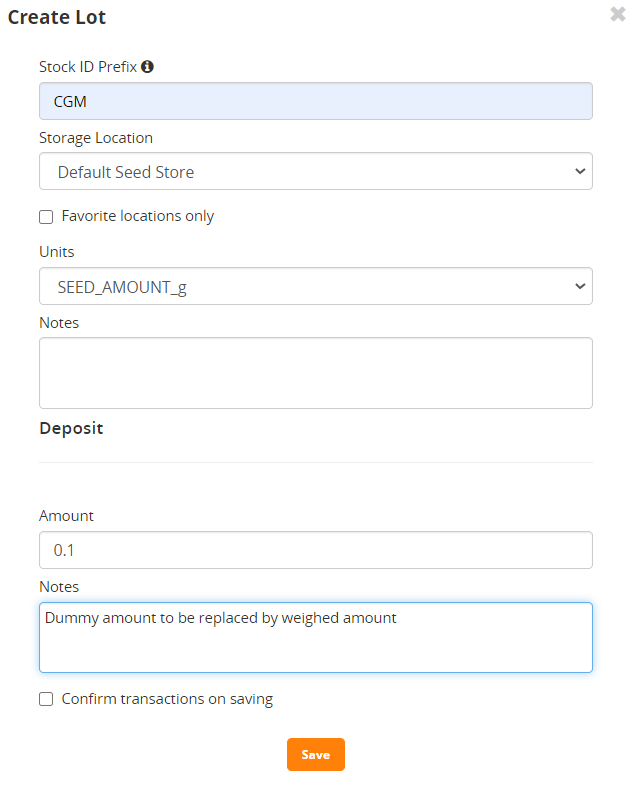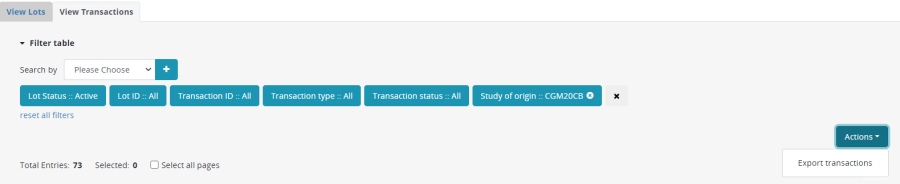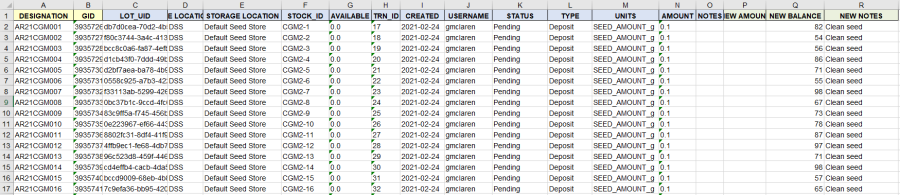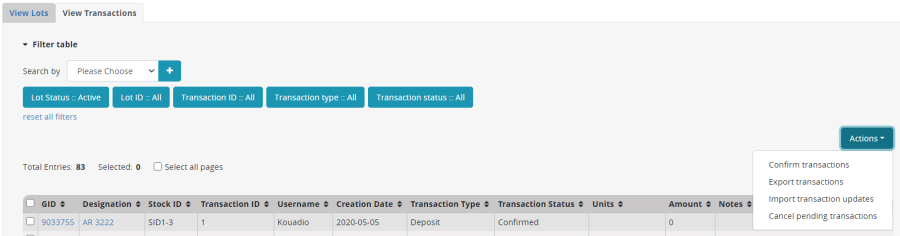...
In the study manager, open the crossing block created in the previous tutorial, CGMCB21 in my case:
Open the Crosses and Selections tab
Now we must select the crosses or selections from the Crosses and Selections tab for which we want to save inventory. Since our tab has several pages and we want to add inventory for all the crosses we can just click the select all pages box at the top left of the tab.
On the Actions menu of the Crosses and Selections tab click Creaet Create lots.
On the create lots form enter a stock ID prefix which indicates the 'owner' of the seeds, or the 'project' to which they belong, or even 'the storage box' where they will be stored. I specify my initails initials 'CGM' which indicates 'ownership' and also which section fo of the seed store they will be kept in.
Specify the storage location (which can be a detailed customized list of shelves or boxes or just a room), indicate the units for recording the inventory and then specify a dummy deposit of 0.1g so we can have a pending transaction awaiting the true value when the seeds are weighed.
Click save, and then leave the Create lots form by clicking the X and the top right of the form.
...
On the Transactions Tab of the Inventory Manager, filter to the transactions for the study of origin – CGM21CB for me, to see the 73 pending transactions.
From Actions click Export transactions to get a file of transactions to be updated.
Fill in the NEW BALANCE column with the actual weights and specify a new note to replace the original note:
Now we need to import the transaction updates, but this action is not available unless the user has a Crop role. If I log out and log in with a crop manager account and then go to Manage Inventory on the transactions tab I can see more options and select Import Transaction Updates:
Navigate to the completed transactions update template and import the transactiosntransactions:
You now have the correct amount of seed inventory showing in the transaction table.