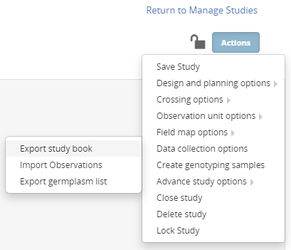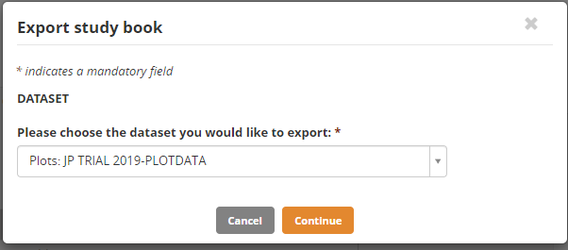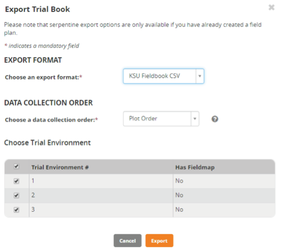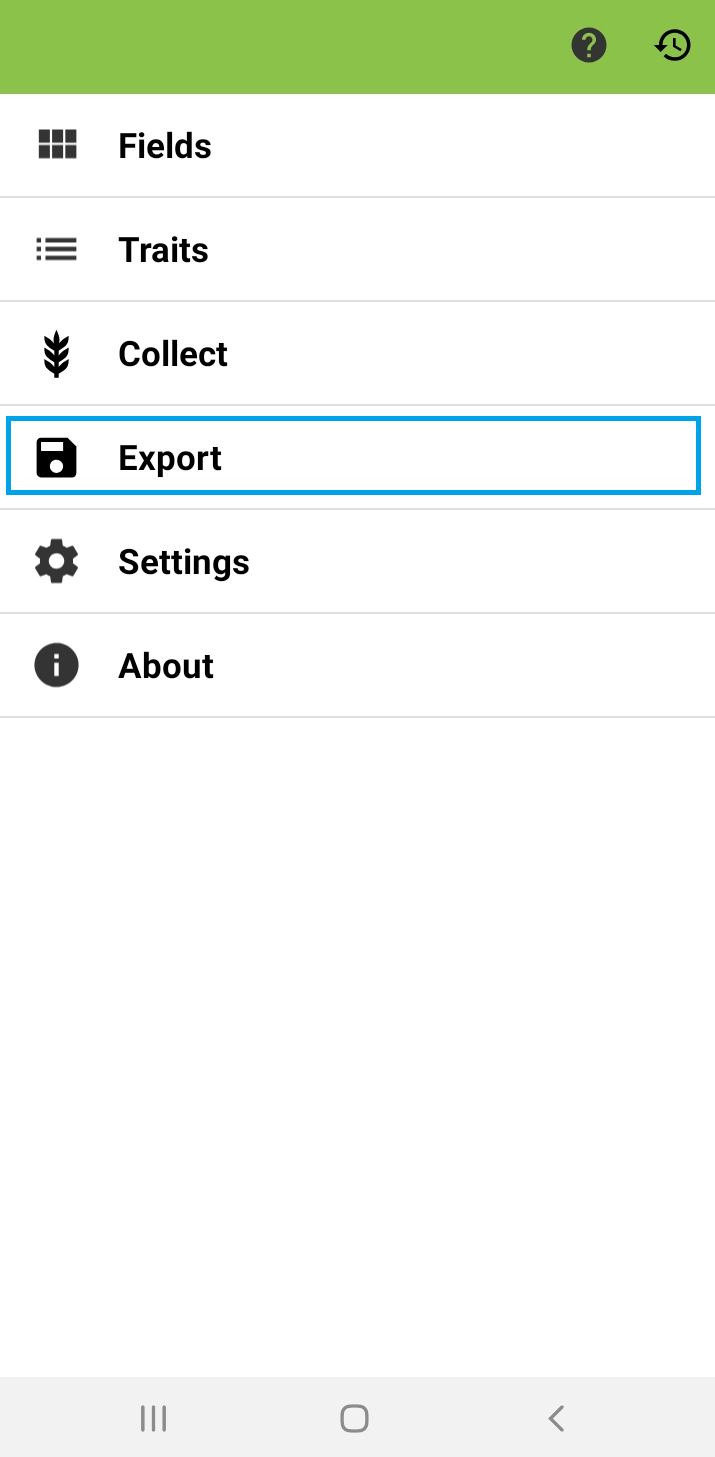| Table of Contents | ||||
|---|---|---|---|---|
|
About KSU Fieldbook app
KSU Fieldbook is an Android based app that can be installed on tablets and phones. It was developed to work primarily on a tablet, but its performance on phones is very good.
...
Citation : Rife, T.W.and J.A.Poland (2014) Field Book: An Open Source Application for Field Data Collection on Android. Crop Sci.54(4): 1624 – 1627.
...
Exporting a studybook from BMS in KSU Fieldbook format
The study files in the BMS can be exported and loaded into the KSU Fieldbook App.
Open the trial in the Study Manager.
Click on Actions, go to Data collection options and click on Export study book.
Choose the dataset to work with.
Choose KSU Fieldbook CSV (Or Excel) as export format, choose Data Collection Order and Study Environment/s. Click Export.
The BMS creates a zip folder containing a CSV (or Excel) file for each selected Study Environment, and a TRT file containing variables (traits) definitions.
Transferring files to data capture device
Files can be transferred to the Android device via apps like Dropbox, Google Drive, email or manually with a USB cable.
...
Copy CSV Fieldbook to “field_import” folder on the Android device.
Copy TRT file to the “trait” folder.
Loading BMS studybook files on KSU Fieldbook App
A particular Environment (Instance) Study Book is known in KSU Fieldbook as Field.
...
10. Import traits from Local storage. Select the TRT file describing variables to be recorded in the study.
...
Settings
Some useful settings may be enabled to facilitate data collection.
...
KSU Fieldbook App is ready for data capturing. For information on other settings, consult the KSU Fieldbook manual.
Data capture
...
Note 1: On the Plot screen you can display two Germplasm descriptors, for example Designation and Cross.
...
A most useful added trait is the Categorical for note taking where you can have words or phrases that can be picked in a single click.
...
Data export from KSU Fieldbook App
Go back to the main menu, click Export
Export Data from Local
Select Table for “Format”, All imported columns for “Field columns” and Only active traits for “Traits”.
KSU Fieldbook App will suggest a file name, click Save.
Select an application to use for sharing the file (e.g. Dropbox, Google drive, email) and proceed. A copy is saved on the device in "field_export" folder.
...
Tip: user can export audio and photos captured in the field with the KSU Fieldbook App by accessing “plot_data”/trial folder and copying and pasting folders/files.
Data upload on BMS
The export file from KSU Fieldbook App can now be uploaded into the BMS.
...
In the BMS, open the study in MANAGE STUDIES.
Click on Actions, Data collection options, then Import Observations.
Specify KSU Fieldbook CSV (Or Excel).
Browse Fieldbook file and click import.
Review imported data. Save or discard imported measurements.
More KSU setting tips
Tip1: For taking pictures, you must create a trait in KSU with Photo format, for example "PlotPhoto", "PlantPhoto" and "FruitPhoto".
...