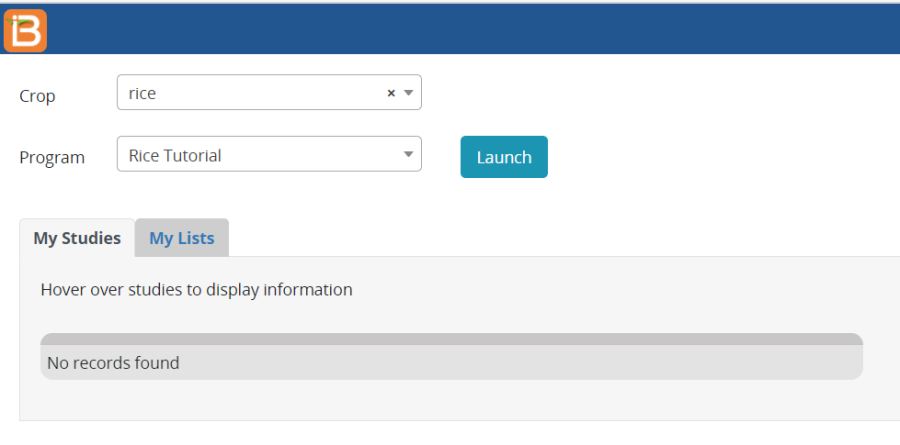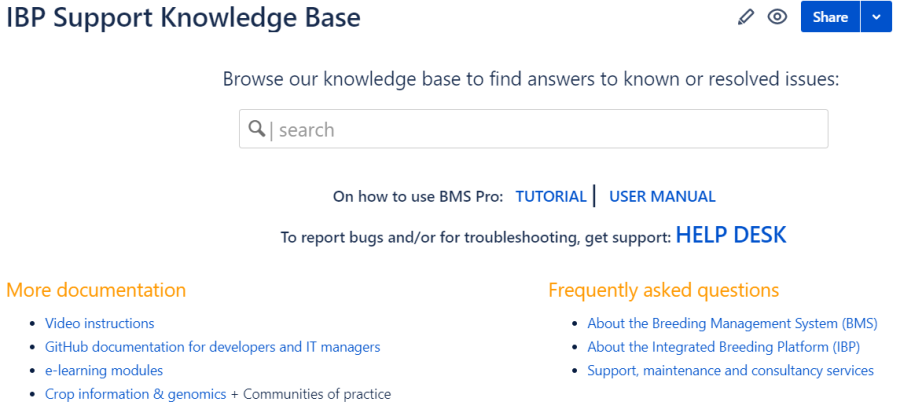This series of tutorial lessons are designed to show the user the workflows and functionality of the BMS required to follow a pedigree breeding program in an inbreeding crop such as rice.
Assuming you have been given a user account on a server which contains a Rice Tutorial Program and that you have access to that program and that you have set your password and are able to log on to the server then you are ready to start. If any of these conditions are not set there is information in the manual under getting started.
When you log into the system you will arrive at the following workbench screen:
There is a ![]() symbol at the top right of the workbench screen which will open the IBP Support Knowledge Base where there are links to the Tutorial Documentation, the User Manuel and many other documents and help tools.
symbol at the top right of the workbench screen which will open the IBP Support Knowledge Base where there are links to the Tutorial Documentation, the User Manuel and many other documents and help tools.
On the Workbench screen, select the crop rice for this tutorial and the program Rice Tutorial. Two tabs appear which would give you quick access to your recent studies (nurseries and trials) and germplasm lists. Since you are starting out you do not have any of these at this stage. Click Launch to open the program in the Germplasm Manager.
Page Comparison
Manage space
Manage content
Integrations